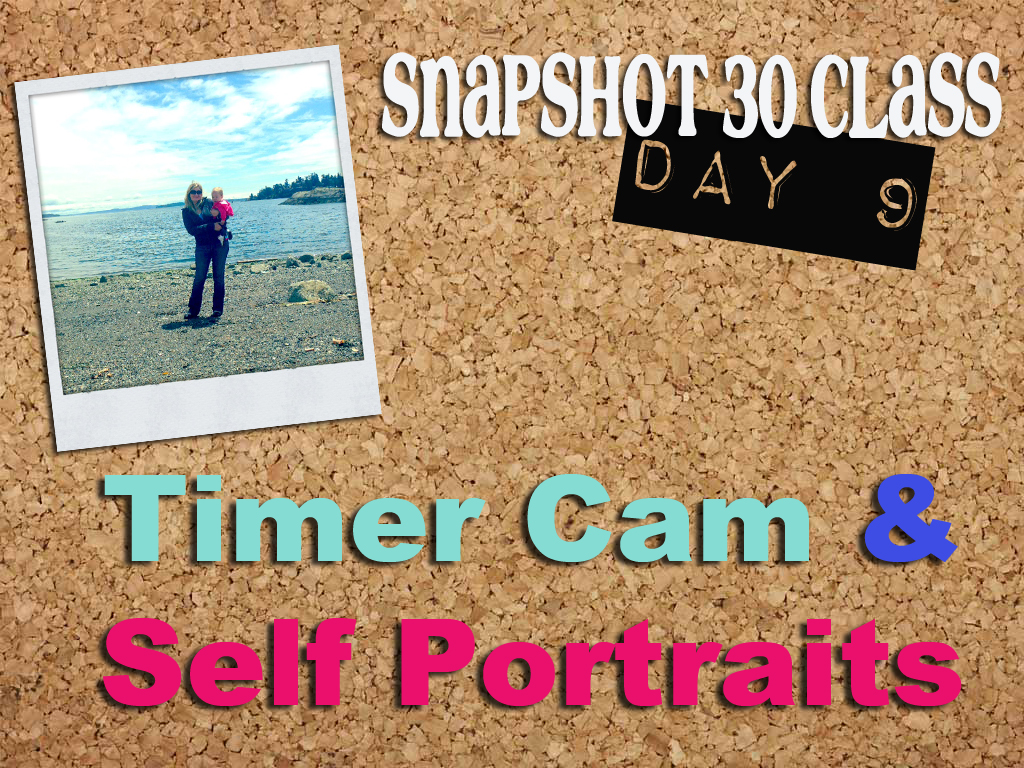Snapshot 30: Learn how to take better photos with your smartphone.
Included in this class:
– Fun daily photo challenges for 30 days.
– Tons of app reviews so you know what is worth your time and what isn’t
– Tips and tricks for how to take sensational photos with your smartphone
*If you don’t have a smartphone you can still participate in the challenges with a regular camera. The tips and tricks should be useful to you as well. 🙂
Sign up for this class here (if you haven’t already done so)
Each day for 30 days you will receive an email with that day’s challenge, tips & tricks and app reviews. Only the emails will have certain tips and tricks – so that is the bonus for signing up for them 🙂
Also I have decided to give away a couple prizes!
2 class participants will get a spot in my upcoming brand new techniques class: Techniques 104 – debuting in December! Also they will get access to my 3 other Technique classes (101, 102, and 103).
How to win:
All you need to do is participate in this class 🙂 Easy right? For every comment, question, or photo that you share with us you get one entry. So the more you participate, the better chance you have of winning! You can comment/post on our facebook page, the actual Snapshot 30 post of the day on the Homeketeers site, on a Snapshot 30 related post on my site, or through Instagram (each time you tag us).
Ready to get started? If you have any questions please comment below on this post, and chances are if you are wondering about something, then someone else is too 🙂
Today’s Lesson:
Today we will be using a timer – so you know what that means….. self portraits!!! Yay for Selfie Sunday!! 🙂
If you downloaded the Camera + app that we talked about yesterday then you already have a self timer in your phone. If you need one though, there is a great free one out there.
Get them here:
Camera + (this is for iPhones and is $1.99)
TimerCam – FREE for iPhones
Timer Camera – FREE for Android
This is one of my favorite simple apps. There aren’t a lot of bells and whistles to it, but it serves the purpose it was intended for: a timer! Now you can take self portraits without having to hold the camera way out in front of your face – and you know the ones – where your arm is in the side of the shot. Now you can take a photo from a bit of a distance away – get a photo of yourself (or your whole family) standing on a beach or in front of a landmark somewhere – without needing another person to take the photo. This is one app that comes in very very handy.
Now you will need to play around with it for a bit and experiment with different lighting (outdoor in the daytime is always best), and different places to put your phone. You can buy little tripods which help a lot – both my husband and I have one of these tripods which are great as you can bend the legs to grip onto things (branches, tables, etc). They fold up so they are easy to throw into your purse and they are cheap – woo!
Depending on how far away you are going to be from your camera, that should determine how long you set the timer for. If I’m taking a shot of my daughter with me, then I need to do it quick before she starts flailing around, trying to get down. If we are trying to get a family shot from a distance, then I would set the timer to the maximum 30 seconds to give us time to get situated. Also I love the 3 second “beep” warning so we know exactly when it’s going to snap the photo.
My biggest piece of advice though is to practice practice practice! Don’t give up if you get a shot you don’t like. Change positions, move the phone around to a different location, try getting closer to the camera or much further away, etc.
Here are some examples of photos I took with this app, and I’m also including some that didn’t come out properly and the reasons for that.
For this shot, I ended up propping my phone up on a nearby trash bin!
I really wanted a photo of me and Ava together on this beach (This was right in front of my parents old house that we lived in for 10 years). Since no one else was around, I had to get creative. I ended up putting my phone on top of some driftwood. It took a bit of time to figure out where exactly we had to stand and how far from the camera – but we got our photo! 🙂
An example of really bad lighting. Normally I would delete photos like this in a second, but I actually like how our silhouettes are in this photo so I kept it.
It’s a little blurry but I love Ava’s face in this and how she is laughing with me. For this shot I propped my phone up on top of the fireplace.
An example of how centering can be off. This will most likely happen a lot – until you figure out exactly where you need to be in front of the camera.
Our centering was still off for this shot but I cheated: I cropped it.
It’s fun sometimes to just set up the camera and let it take the photo while you are busy doing something. A much more candid shot. For this one I had the camera on Ava’s changing table. I set it at 30 seconds and let her choose what she wanted to do. She brought me this book so we started reading and then “snap!” – turns out that I really like this photo even though neither of us is looking at the camera.
- TimerCam App
The good:
– It’s Free!
– So easy and very straightforward to use
– Can set the countdown to 5, 10, 15, or 30 seconds
– Gives 3 warning beeps right before it snaps the photo
– You can choose if you want to use the front or rear camera on your phone
– Choose from having auto flash, flash on or flash off
– Ability to save your photos right to your camera roll
The not so good:
– I couldn’t find anything I disliked about this app.
Conclusion:
I love this app and I’ve been using it for quite awhile now. It is great to have when you want to get a photo of yourself if you’re alone or if you want a family shot and there is no one else there to take it.
- Today’s Challenges
1. Take a photo of yourself. (use the self timer of course!)
Remember there are bonus challenges in the daily emails. Be sure to tag us (#snapshot30 , @jessacs & @homeketeers) so we can see your photo. You can also post your photo on our facebook page for everyone to see. (and you’ll get bonus entries into the contest!). I’ll also be playing along so you can see my daily challenge photos on my blog and also my Instagram account.
Please leave any comments or questions below and I will be sure to answer right away 🙂