Snapshot 30: Learn how to take better photos with your smartphone.
Included in this class:
– Fun daily photo challenges for 30 days.
– Tons of app reviews so you know what is worth your time and what isn’t
– Tips and tricks for how to take sensational photos with your smartphone
*If you don’t have a smartphone you can still participate in the challenges with a regular camera. The tips and tricks should be useful to you as well. 🙂
Sign up for this class here (if you haven’t already done so)
Each day for 30 days you will receive an email with that day’s challenge, tips & tricks and app reviews. Only the emails will have certain tips and tricks – so that is the bonus for signing up for them 🙂
Also I have decided to give away a couple prizes!
2 class participants will get a spot in my upcoming brand new techniques class: Techniques 104 – debuting in December! Also they will get access to my 3 other Technique classes (101, 102, and 103).
How to win:
All you need to do is participate in this class 🙂 Easy right? For every comment, question, or photo that you share with us you get one entry. So the more you participate, the better chance you have of winning! You can comment/post on our facebook page, the actual Snapshot 30 post of the day on the Homeketeers site, on a Snapshot 30 related post on my site, or through Instagram (each time you tag us).
Ready to get started? If you have any questions please comment below on this post, and chances are if you are wondering about something, then someone else is too 🙂
Today’s Lesson:
Another day off from app reviews and lessons. I noticed that the amount of photos posted on Instagram has dramatically decreased the last few days. Are you feeling overwhelmed? Need some time to catch up? Please take today to catch up on the last couple days of lessons.
I have added a couple more challenges for today and there is also an extra bonus challenge in today’s email.
Today’s Tip:
As well as backing your photos up to your computer and an external hard drive, I also recommend using some sort of online storage as well. Some good free sources are Dropbox and Flickr. Also if you use any sort of online printing service, you can store your photos on their sites as well. I use Walgreens, Snapfish and Shutterfly.
Whenever you are uploading a new set of photos to your computer, try to get into the habit of uploading them to the online storage place(s) of your choice as well.
Today’s Challenges
1. Buttons.
2. Something old.
3. Happiness.
Remember there are bonus challenges in the daily emails. Be sure to tag us (#snapshot30 , @jessacs & @homeketeers) so we can see your photo. You can also post your photo on our facebook page for everyone to see. (and you’ll get bonus entries into the contest!). I’ll also be playing along so you can see my daily challenge photos on my blog and also my Instagram account.
Please leave any comments or questions below and I will be sure to answer right away 🙂
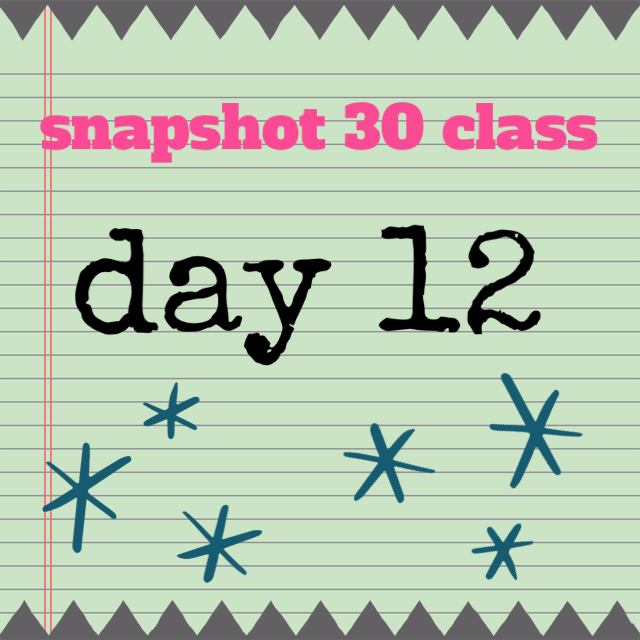
I noticed that I have not received my emails since Wednesday the 13th. I’ve had a really busy last four days and haven’t had a chance to let you know til now. I would really like to participate in this class and I’m hoping to catch up. Let me know if there is a problem with my email address.
Thanks
Olga
Hi Olga
We are back up now so you should have received and email yesterday. Let me know if you did not get it.
Thanks!