Welcome to day 11 of the challenge! If you’ve missed any of the challenge so far, that’s ok – you can catch up anytime. You can access the master list of all the challenges in this post here.
If you aren’t already signed up for this challenge, you can do so here: http://eepurl.com/EkqPz
It’s completely free to join and some advantages of being part of the email “group” is that you’ll be first to get notified of the new challenges, printables and there will be some bonus tips that will be in your emails only.
Recently (well, ok for quite a long time now) I have been struggling with keeping up with all my digital photos. I keep uploading more and more photos to my computer and not only am I seriously running low on space now, but they are in no order whatsoever. It is time to get them all organized!
So if you are in a similar boat, then here are some very helpful ways that I used to get my photos in order.
Helpful Tips for Organizing Your Digital Photos
- Each time you download a new lot of photos to your computer, immediately go in and delete all the blurry/ bad photos that you know you don’t want. If you have several that are almost exactly the same, pick the best one and delete the others. You don’t need 10 photos of the exact same pose.
- Organize your photos into folders. Store all your photos in the same place. One my computer, I store them in “my Pictures”, then I have other folders by date. Do what’s best for you. Some people like to organize them into folders by date such as “May 2011, June 2011, etc” and some prefer to put them in folders by event such as “Christmas 2012” “Bob’s Soccer Game August 2013”. Do whatever is easiest for you. I kind of do both. I have them in folders by date but I have them tagged by category. I can do this with Lightroom (it’s a really great program once you learn how to use it). It lets me tag each photo, then it categorizes everything so I can easily find it with a single click. I have lots of categories such as “Family” “Pets” “Disneyland” “Ava” etc. Of course I have the most photos of my 1 year old, I think I now have around 8000 of her.
- Picasa is a useful program as well to organize your photos. I used to use it before I got Lightroom and I like it a lot, but I have to admit I prefer Lightroom. Picasa is free though and it is really great, so I do recommend it. If you have a Mac, iPhoto is great too and I don’t recommend having both iPhoto & Picasa. Just choose one.
Now that all our photos are in order, we need some sort of backup system right? Please take my advice and make sure you back your computer up regularly. I have had computer crash on me more times than I like to think about (I think around 4 or 5 times) and they were those awful cases where I lost everything. Yep, everything. The first time I had nothing backed up at all. Sadness. It still makes me sad thinking about everything I lost. After that I started backing things up but I did not back up things on a regular basis cause what are the chances of it happening to me again? With a different computer? Pretty darn good unfortunately. 🙁 And bam! Lost everything again although I did have some stuff backed up so I only ended up losing maybe 4 or 5 months of stuff. But I lost stuff so that is sad. After that I’ve been much better about backing things up. I strongly suggest you get an external hard drive. The prices have come down a lot in the past 6 months which is really nice.
This is the one I have and I love it – it also works for both a Mac and a PC.

There are some sites out there where you can store photos for free too which I also recommend.
Flickr: This is now owned by Yahoo and they let you have 1 TB of space now for free which is TONS of space. Just make sure to mark your photos as private unless you don’t mind them being viewable to the entire web.
Shutterfly: I love using this site to order photo books, Christmas cards, etc. They let you keep your photos stored here for future use for free.
Snapfish: Very similar to Shutterfly and I use this one equally as often. (depends on who has the current special running!)
Photobucket: Another photo storage/sharing site. For their free accounts you only get 2 GB of space. not a lot. They have a monthly fee if you want more space: $2.99 for 20GB, all the way up to $39.99 for 500GB. My advice: skip it and just go with Flickr. You get twice this amount (500GB that is) for free.
I hope this post has helped you with organizing your photos! Now just try to get into a routine so you keep them nice and organized 🙂
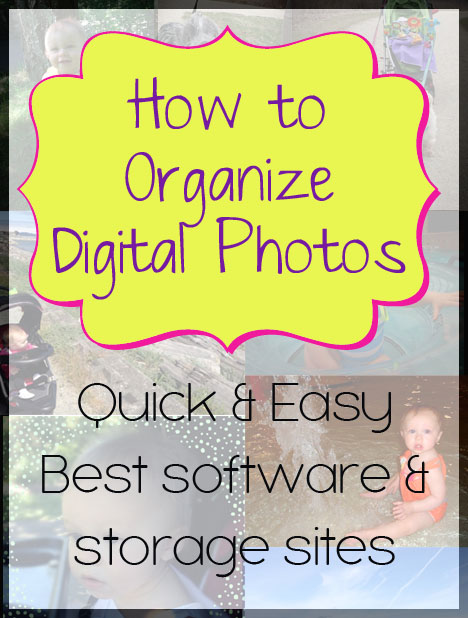
Organizing photos can be a daunting task especially if your photos are in more than one location. Thanks for your organization and storage trips. Shutterfly is also one of my top three options for storage.