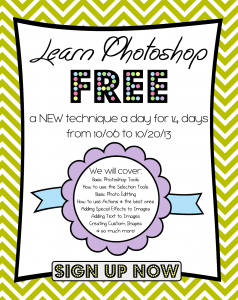 Welcome to the Homeketeers Free 14 Day Photoshop Class, where we hope you will walk away with confidence in creating graphics and printables as well as photo editing with all the techniques we will be showing you. Each day we will be providing you with a different video tutorial on a Photoshop technique, and on most days, you will be learning more than one technique.
Welcome to the Homeketeers Free 14 Day Photoshop Class, where we hope you will walk away with confidence in creating graphics and printables as well as photo editing with all the techniques we will be showing you. Each day we will be providing you with a different video tutorial on a Photoshop technique, and on most days, you will be learning more than one technique.
For those that sign up for the Class through HERE you will be notified when the class is released as well as be invited to the live classes we are doing on Google+.
The Schedule for the 14 Day FREE Photoshop Class
Day 1 – Photoshop Tools, Photoshop Brush & Pencil Tool (where to get them, how to install them & how to use them). Using Text on Images (where to get Fonts, how to install them, Dingbats)
Day 2 – Creating a Watermark, Copying & Pasting from one Photoshop Canvas to Another
Day 3 – Basic Photo Editing – Red Eye Removal, Blemish Removal, Brightening Eyes & Teeth – Tools we will be using: Red Eye Removal Tool, Healing Brush Tool
Day 4 – Photoshop Actions – What are they, How to install & Use Them – How to create your own (make an automated Watermark)
Day 5 – Filters in Photoshop – How to use them and what they do
Day 6 – Create Clipping Masks for making templates
Day 7 – Selection Tools – Selecting objects in a photo to edit, move, delete
Day 8 – Eraser Tool – Yes a whole class on how to delete
Day 9 – Project Day – Creating an image for Pinterest, Blog Post, Scrapbook Page
Day 10 – How to use the Scripts to bulk save your photos, saving options in Photoshop
Day 11 – Creating Printables in Photoshop
Day 12 – Project Day – Mixing photos and graphic elements to make a party invitation
Day 13 – Project Day – Creating your Holiday Newsletter in Photoshop
Day 14 – Q&A Day
3 thoughts on “Homeketeers FREE 14 Day Photoshop Class”