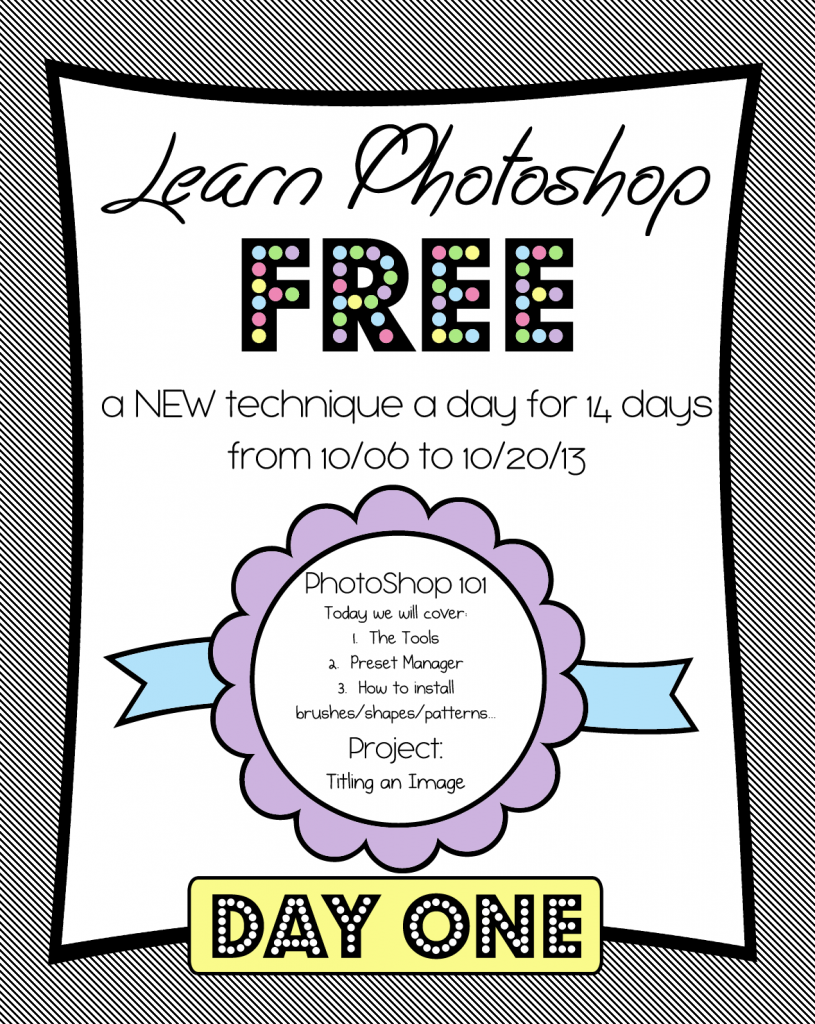 Today is Day ONE of our FREE Photoshop 14 day Class, where we will be teaching you 14 new techniques in Photoshop.
Today is Day ONE of our FREE Photoshop 14 day Class, where we will be teaching you 14 new techniques in Photoshop.
Since I am not entirely sure where everyone is in their ability levels in Photoshop, I am starting today with a just a quick review of the tools. After we review the tools palette we will head into how to find, install and use Photoshop Brushes.
Next we will discuss how to use Text in Photoshop. Where to find fonts, how to install them and how to put them on your pictures.
I have broken today’s lessons up into two videos in order to make this easier for you to follow along.
If you have any questions on today’s classes, please ask them below, and I will answer each of them. Don’t forget to follow us on Google+ and watch for the Google Hangouts to answer your questions and help you with these classes.
The full schedule of the 14 Day FREE Photoshop Class series
So Let’s Begin:
Thanks for the tutorial. I use brushes and have added them, but honestly didn’t know how I did it when I did. I didn’t know the difference between the brush and pencil tool either. I can’t wait until more videos!!