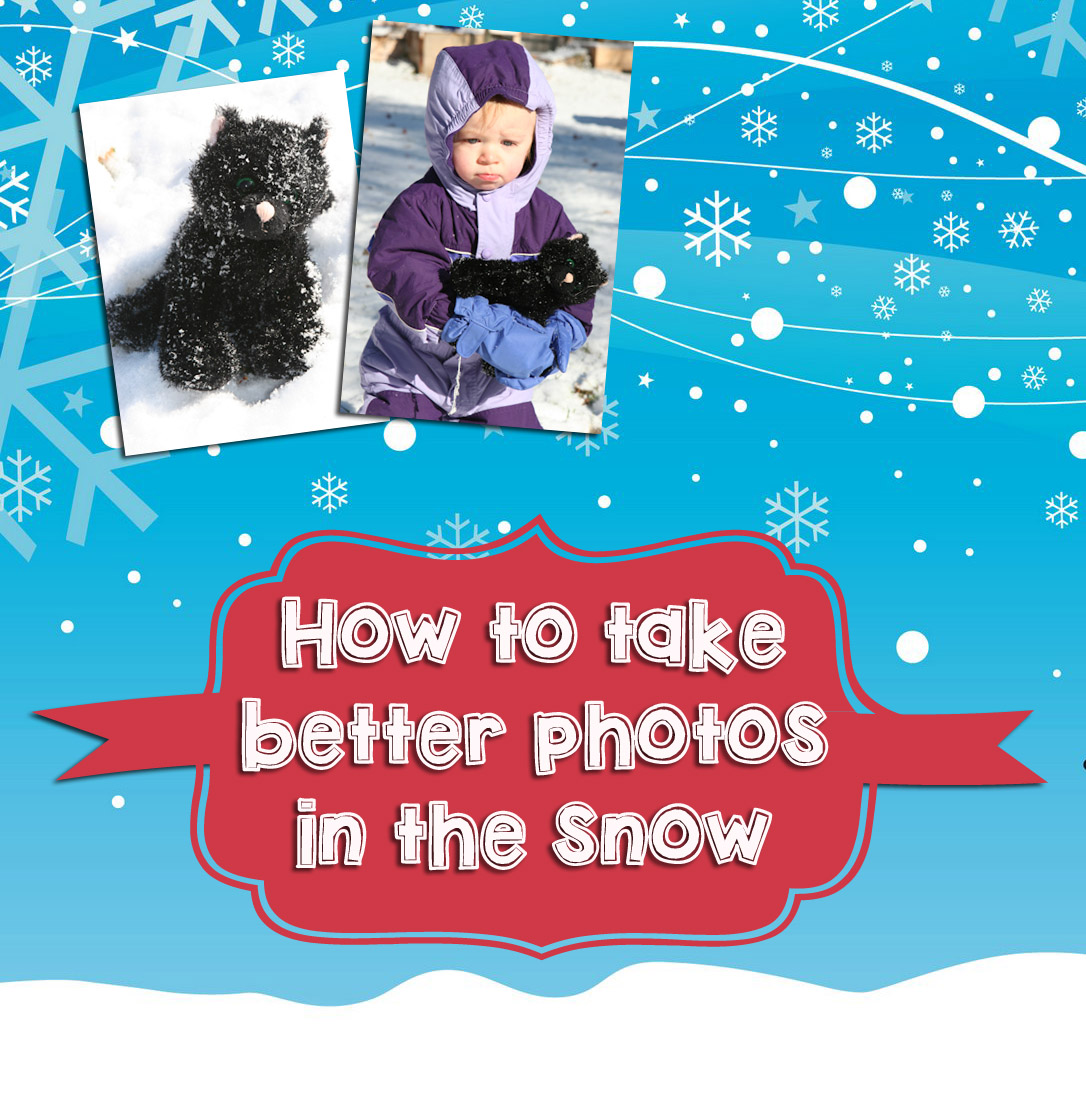Snapshot 30: Learn how to take better photos with your smartphone.
Included in this class:
– Fun daily photo challenges for 30 days.
– Tons of app reviews so you know what is worth your time and what isn’t
– Tips and tricks for how to take sensational photos with your smartphone
*If you don’t have a smartphone you can still participate in the challenges with a regular camera. The tips and tricks should be useful to you as well. 🙂
Sign up for this class here (if you haven’t already done so)
Each day for 30 days you will receive an email with that day’s challenge, tips & tricks and app reviews. Only the emails will have certain tips and tricks – so that is the bonus for signing up for them 🙂
Also I have decided to give away a couple prizes!
2 class participants will get a spot in my upcoming brand new techniques class: Techniques 104 – debuting in December! Also they will get access to my 3 other Technique classes (101, 102, and 103).
How to win:
All you need to do is participate in this class 🙂 Easy right? For every comment, question, or photo that you share with us you get one entry. So the more you participate, the better chance you have of winning! You can comment/post on our facebook page, the actual Snapshot 30 post of the day on the Homeketeers site, on a Snapshot 30 related post on my site, or through Instagram (each time you tag us).
Ready to get started? If you have any questions please comment below on this post, and chances are if you are wondering about something, then someone else is too 🙂
Today’s Lesson:
Today we are going to learn how to take better photos in the snow. I’m sorry that this may not pertain to some of you who live in warmer climates (I’m VERY envious right now – it is SO cold here).
Since we recently got dumped on with snow, I thought these tips would come in handy as many parts of the country have snow now. I know I for one am hoping to get some great shots of my daughter playing in the snow and it can be tricky sometimes – often because of the bright white of the snow the photos tend to come out overly exposed or with a blue tinge. Sound familiar? So let’s look at how we can eliminate that.
Today’s tips pertain to ALL cameras, not specifically to camera phones.
1. Check your camera’s manual as some have a special mode just for taking photos in snow. Woo hoo! Now that was easy!
2. Turn on your flash: as odd as it may sound, adding more light with the flash to an already very bright outdoor location may actually help balance everything out and you’ll get a nicer photo.
3. Play around with the white balance on your camera. You’ll have to either look through your view finder or take a bunch of practice shots until you get the settings right. Basically you want to get rid of the bluish tones so everything looks more natural.
4. Remember the lighting: don’t shoot directly into the sun. Try to have the sun behind you while you’re taking photos.
5. Go bright! With colors that is. Since there is so much white snow, try to have a pop of bright color(s) in there. If you’re taking photos of your kids, have them wear bright colors or even a brightly colored hat or scarf.
Today’s Challenge:
1. If you have snow, try some of the above tips and take some photos outside today. If you don’t have snow, take a photo of something outside anyway. 🙂
Remember there are bonus challenges in the daily emails. Be sure to tag us (#snapshot30 , @jessacs & @homeketeers) so we can see your photo. You can also post your photo on our facebook page for everyone to see. (and you’ll get bonus entries into the contest!). I’ll also be playing along so you can see my daily challenge photos on my blog and also my Instagram account.
Please leave any comments or questions below and I will be sure to answer right away 🙂