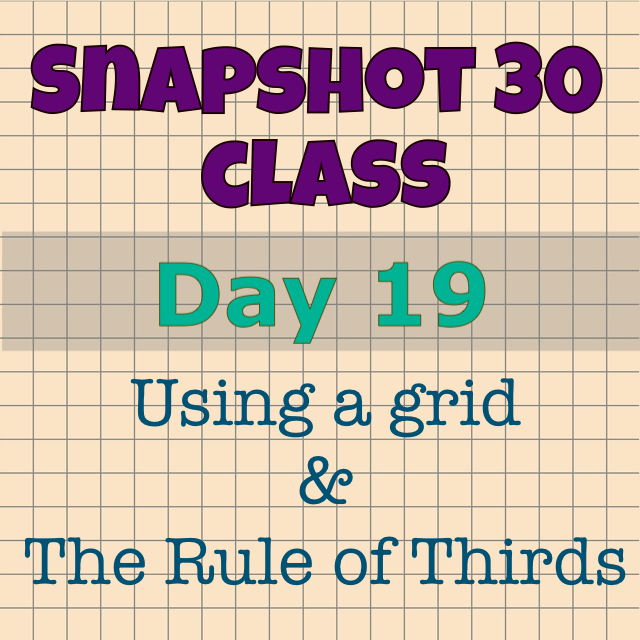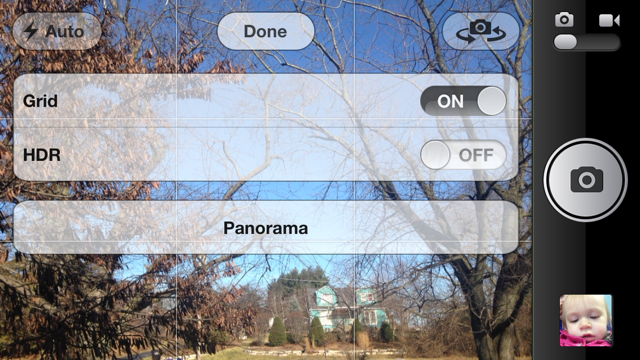Snapshot 30: Learn how to take better photos with your smartphone.
Included in this class:
– Fun daily photo challenges for 30 days.
– Tons of app reviews so you know what is worth your time and what isn’t
– Tips and tricks for how to take sensational photos with your smartphone
*If you don’t have a smartphone you can still participate in the challenges with a regular camera. The tips and tricks should be useful to you as well. 🙂
Sign up for this class here (if you haven’t already done so)
Each day for 30 days you will receive an email with that day’s challenge, tips & tricks and app reviews. Only the emails will have certain tips and tricks – so that is the bonus for signing up for them 🙂
Also I have decided to give away a couple prizes!
2 class participants will get a spot in my upcoming brand new techniques class: Techniques 104 – debuting in December! Also they will get access to my 3 other Technique classes (101, 102, and 103).
How to win:
All you need to do is participate in this class 🙂 Easy right? For every comment, question, or photo that you share with us you get one entry. So the more you participate, the better chance you have of winning! You can comment/post on our facebook page, the actual Snapshot 30 post of the day on the Homeketeers site, on a Snapshot 30 related post on my site, or through Instagram (each time you tag us).
Ready to get started? If you have any questions please comment below on this post, and chances are if you are wondering about something, then someone else is too 🙂
Today’s Lesson:
Today’s lesson is fairly quick and easy. I apologize though as this will be geared towards the iPhone as that is what I have but I’m sure most Android phones also have this feature. Just go to your camera settings and it should be fairly straightforward and easy to find. What we will be using today is the grid, which is a feature that is built into your camera.
Why use the grid you ask? Well you probably have heard of the Rule of Thirds in regards to photography, and the definition according to Wikipedia on The Rule of Thirds is this:
The rule of thirds is a “rule of thumb” or guideline which applies to the process of composing visual images such as designs, films, paintings, andphotographs.[1] The guideline proposes that an image should be imagined as divided into nine equal parts by two equally-spaced horizontal lines and two equally-spaced vertical lines, and that important compositional elements should be placed along these lines or their intersections.[2] Proponents of the technique claim that aligning a subject with these points creates more tension, energy and interest in the composition than simply centering the subject would.[citation needed]
Using the grid feature on your camera phone makes it so much easier to line everything up to get that perfect shot.
To turn the grid on, simply open your camera, click on “options” at the top and slide the button to turn grid “on” as shown in the photo above. (as a bonus you get to see one of Ava’s selfie shots in the bottom corner! ha ha!)
See that Panorama button up there? We’ll be playing with that one soon – SO much fun!
So that’s it for today, but I’d like you all to turn your grid on and go take some practice shots. Try using the rule of thirds and take photos of different things in various situations. A close up portrait of a person, an outdoor landscape, etc.
Today’s Challenge
1. in the distance
Remember there are bonus challenges in the daily emails. Be sure to tag us (#snapshot30 , @jessacs & @homeketeers) so we can see your photo. You can also post your photo on our facebook page for everyone to see. (and you’ll get bonus entries into the contest!). I’ll also be playing along so you can see my daily challenge photos on my blog and also my Instagram account.
Please leave any comments or questions below and I will be sure to answer right away 🙂